Packstation address specified: How to do it correctly
From now on we will send the parcels via DHL, so delivery to Packstations is also possible. However, many customers save their Packstation addresses in the wrong fields, which delays delivery.
Here we explain how you can enter the Packstation address in the address field. We have prepared a screenshot for you:

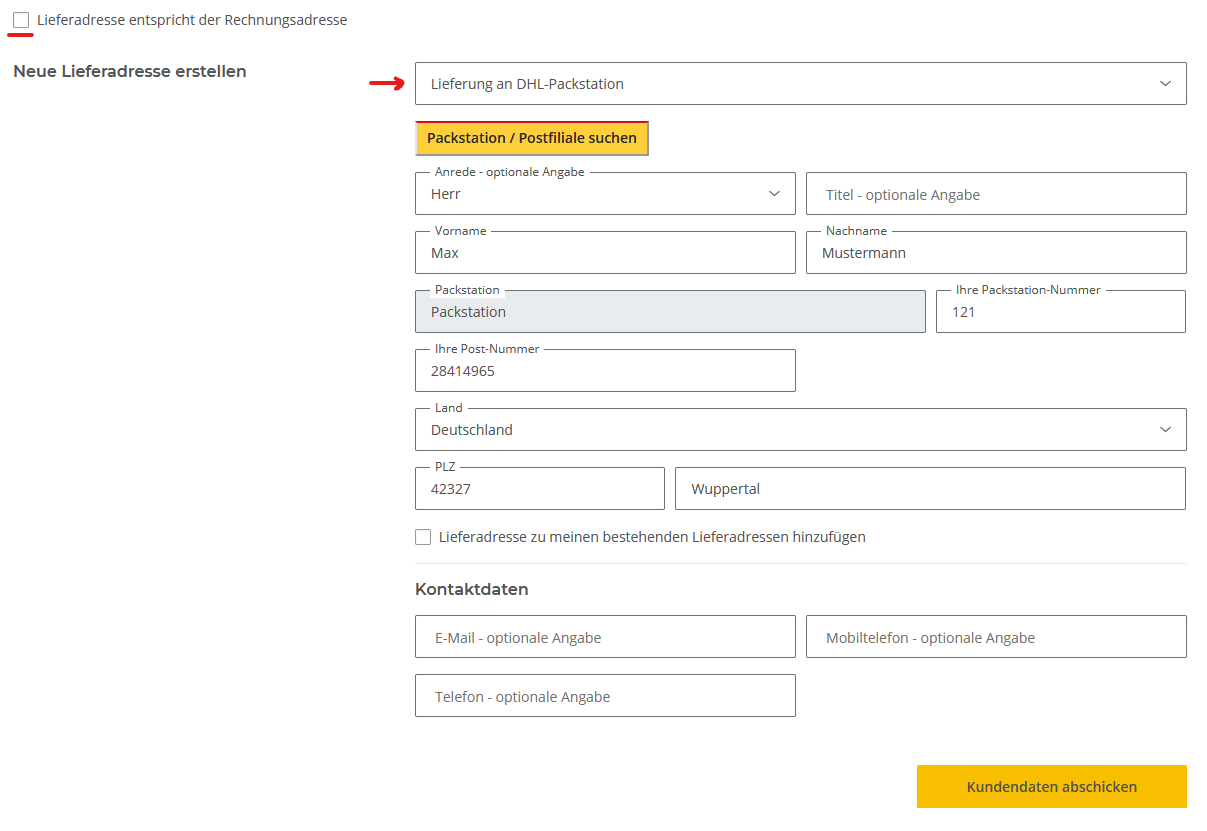
To enter the Packstation address correctly, proceed as follows:
- Adjust the delivery address during the ordering process
- Deactivate checkbox for "Delivery address corresponds to billing address"
- Enter first and last name
- Enter Packstation in the Street field
- House number is the number of the desired packing station
- Enter the postal number in the address supplement - you will find this on the Packstation Card
- Also enter the Packstation data as the zip code and place of residence
- You can find all Packstations in your area at the DHL Postfinder.

